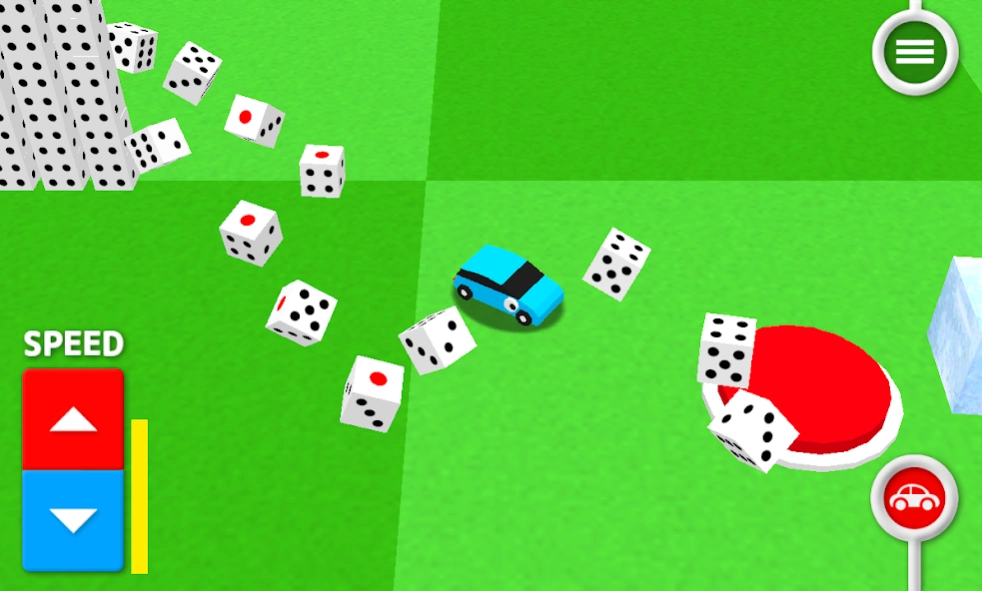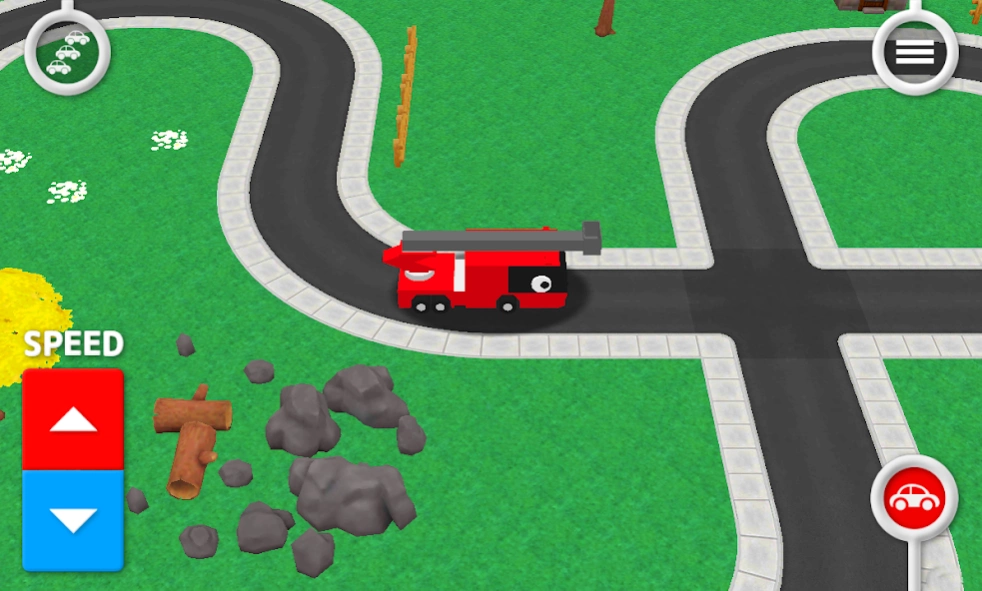Easy Car Game 1.10.0
Free Version
Publisher Description
Easy Car Game - "Easy Car Game" is a car app that anyone can enjoy!
This is a fun free app that can be played by touch!
There are two maps: "Jack-in-the-Box" and "Casual Drive."
The "Jack-in-the-Box" map contains many puzzles such as dice, switches, building blocks and more!
The "Casual Drive" map is a map with a never-ending road. Drive along the road, hit obstacles... do what you like!
There are 11 cars for you to try out; we even included police cars, fire engines, ambulances, and garbage trucks.
Drive the car of your choice!
With two driving modes ("Joystick mode" and "Touch mode"), you can choose the one you feel more comfortable with.
=== How to play ===
The car will turn when you swipe the screen, and move towards the place you touch.
You can switch cars by pressing the bottom-right button.
The buttons at the bottom-left adjust the speed of the car.
Pressing the top-left button when playing "Casual Drive" will make other cars appear / disappear.
The menu button at the top-right leads to the audio settings menu.
About Easy Car Game
Easy Car Game is a free app for Android published in the Teaching & Training Tools list of apps, part of Education.
The company that develops Easy Car Game is monois Inc.. The latest version released by its developer is 1.10.0.
To install Easy Car Game on your Android device, just click the green Continue To App button above to start the installation process. The app is listed on our website since 2023-09-11 and was downloaded 1 times. We have already checked if the download link is safe, however for your own protection we recommend that you scan the downloaded app with your antivirus. Your antivirus may detect the Easy Car Game as malware as malware if the download link to com.monois.android.eduapp15 is broken.
How to install Easy Car Game on your Android device:
- Click on the Continue To App button on our website. This will redirect you to Google Play.
- Once the Easy Car Game is shown in the Google Play listing of your Android device, you can start its download and installation. Tap on the Install button located below the search bar and to the right of the app icon.
- A pop-up window with the permissions required by Easy Car Game will be shown. Click on Accept to continue the process.
- Easy Car Game will be downloaded onto your device, displaying a progress. Once the download completes, the installation will start and you'll get a notification after the installation is finished.